After you post a project, students who are subscribed to the category you posted within will automatically receive a notification that there is a new project. However, you’ll also want to invite specific students to apply to work on it. Here’s how to do that:
- Go to browse students
- Filter the student list by a category
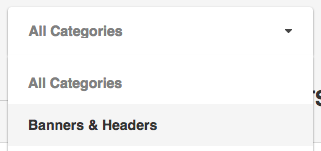
- Click on any student name to view their portfolio
- Click Invite to Project

- Select your project from the dropdown and add a message (optional)
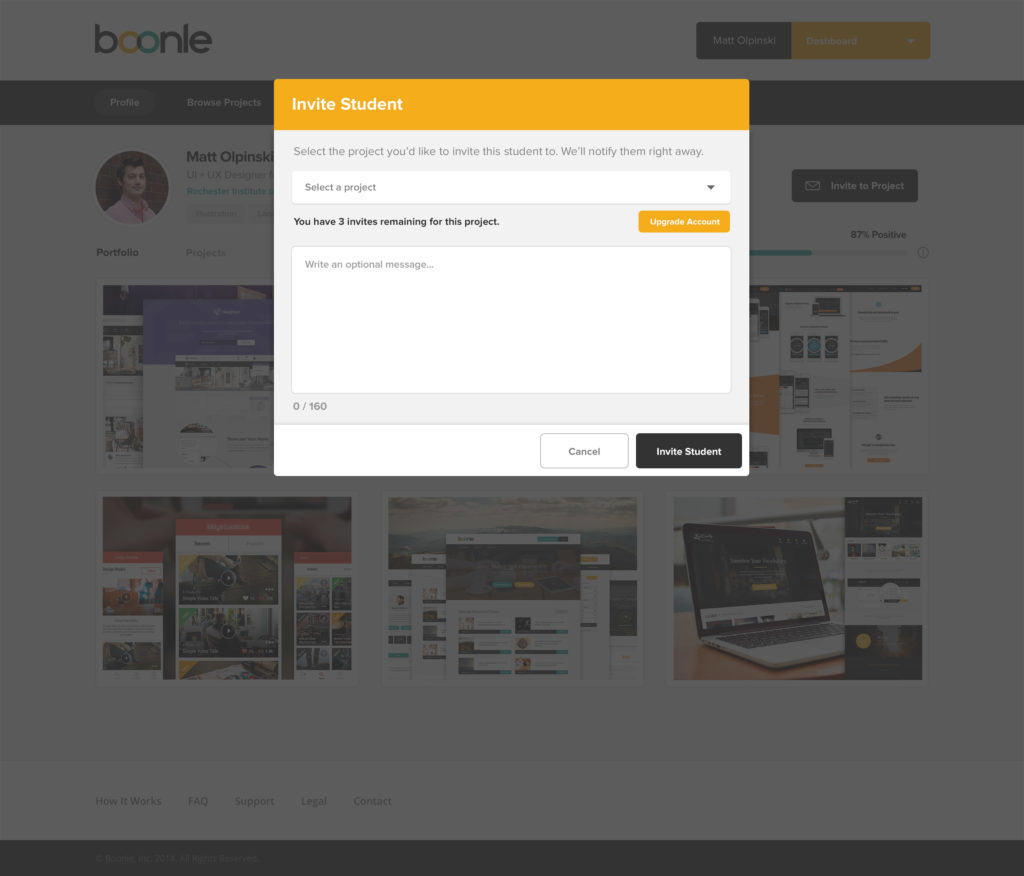
- Click “Invite Student”
That’s it!
Note that you get 3 invites per project posted. If you feel that you need more, you can always perform a one-time upgrade here.
